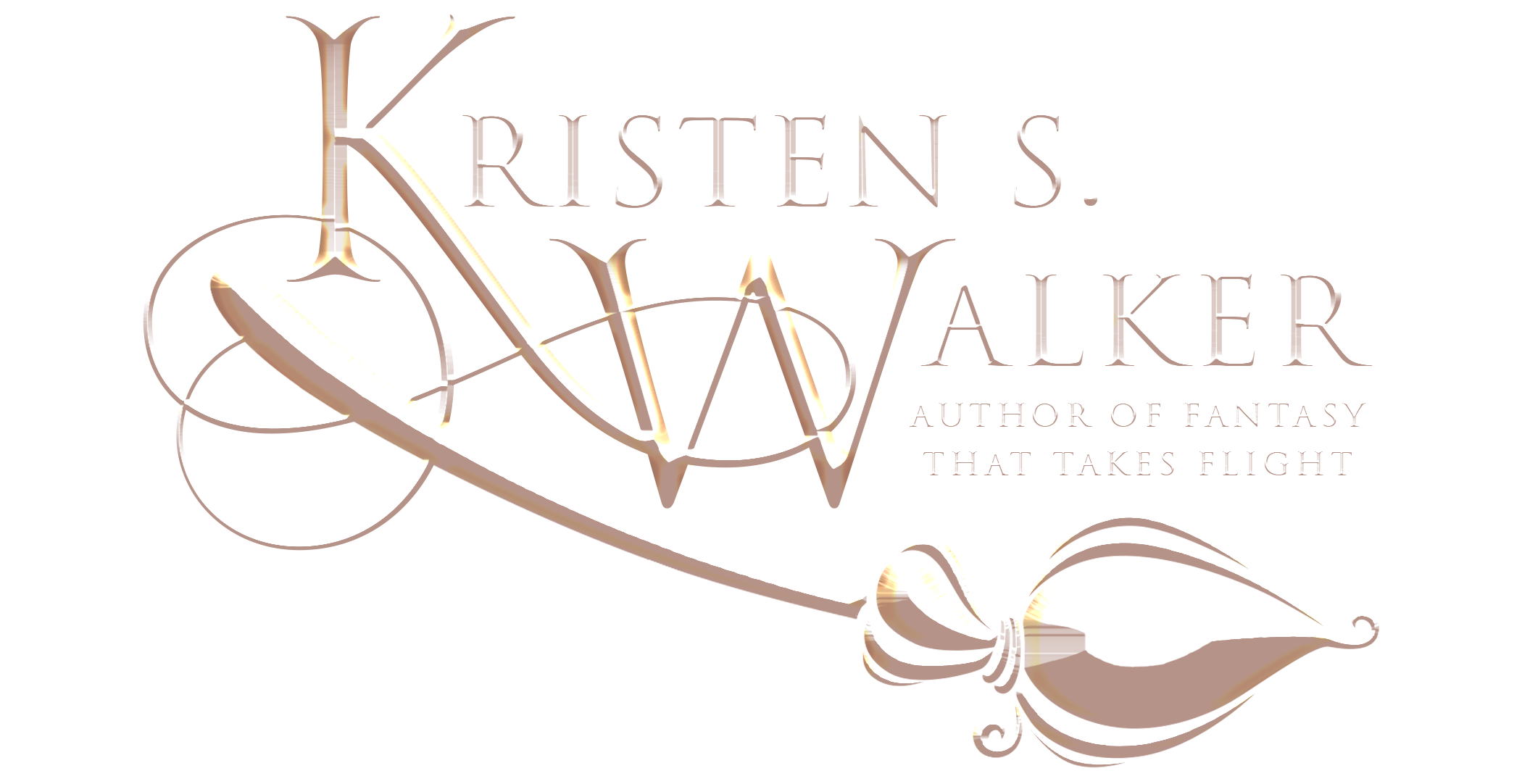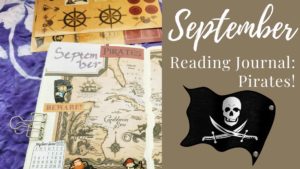Books are my life! I love to read. My love of reading comes from my mom who used to read aloud stories for my sister and me when we were kids. She took us to the library at least once a week and I would always come home with a stack of books. As an adult, I don’t have quite as much time to read, but I still try to read every day. I average one book a week.
So as a reader, how do I keep track of which books I want to read, follow the authors I love, and see what I’ve already read? Read on to find out!
GoodReads
GoodReads is useful for several different things. The main thing I use it for is to keep track of my reading list. GoodReads automatically gives you three lists to start: Want to Read, Currently Reading, and Read. You can note when you start a book, mark your progress, and when you’ve completed it, you can add a star rating and add a review. Then you can add custom shelves to keep track of things like genre.
I used to manually enter all of this into GoodReads, but a few years ago the site was purchased by Amazon and now it automatically syncs up with the Kindle reading app if you link your accounts together. I love this feature because sometimes I will forget to enter in a book for several days or otherwise lose details. Since I do most of my reading in the Kindle app, it makes it very easy for me to keep track.
Another thing that GoodReads has is an annual reading challenge. At the start of the year, you can put in a goal for how many books you’d like to read. For example, if you wanted to read a book a week, that would be 52 books. Then any books that you finish reading (so long as you mark the date completed) in the year gets added to the challenge. It’s a fun way to challenge yourself to read more and see how much your friends are reading.
GoodReads can also share authors’ blogs and tell me when new books are released, so this is a great way for me to learn about new books. And I like to browse reviews, lists, and other tools to find books by authors that I haven’t heard of before. I haven’t used the communities much but I know it’s also a popular place to chat with other readers.
If you want to see how I use GoodReads, you can look at my profile here. The main page shows the books I’ve written because I’m an author, but you can also see my bookshelves on the left and my current reading challenge. (I’m actually ahead this year, since I’ve read 35 of 52 books–two thirds of the way done when it’s less than halfway through the year! Should I up my challenge for 2020?)
Kindle Unlimited
Kindle Unlimited is an Amazon program. For $10 a month, you can borrow up to ten books at a time from the books that are enrolled in the program. Since buying ebooks can cost anywhere from 99c to ten dollars or more each, this can save money especially if you tend to read books quickly.
I was reluctant to get a Kindle Unlimited subscription at first because I worried that there wouldn’t be enough books that I actually wanted to read. I had a Scribd subscription for a year or two and it was frustrating sometimes when I tried to find new books. But since I like to read mostly indie/self-published books these days, Kindle Unlimited is actually great. A good number of the books I read are “borrowed” on my subscription. It’s especially a great way to try out new authors for free. I used to download a lot of free books but these would be hard to keep track of and they were usually only the first book in a series, while KU often has a full series. KU saves me up to a hundred dollars a month! (I still buy some books, especially on sale, but not as many).
Moon+ Reader
When I download books that aren’t from a store like Amazon that automatically go into their own reading app, I need a nice way to read the files. I also want to test out my own book files in an ereader. My favorite app is Moon+ Reader which has a free version but I bought the pro version to get rid of the ads. It handles epub, PDF, and even docx files. It’s very easy to use and I love that it has a bluelight filter setting to help reduce eyestrain. There are more fancy features that I haven’t played around with, but that’s fine because I can just set it up how I want and then enjoy reading.
What does a photo-sharing social media network have to do with books? There is an awesome community of authors and readers, often called Bookstagram, which celebrates books on this platform. If you search popular hashtags like #bookstagram or #bookworm or genres like #fantasybooks then you’re bound to find tons of posts that are talking about books. There are gorgeous photos of books, fanart of book characters, behind the scenes from different authors and so much more.
And when you follow the authors of art books, like @coloringbookofshadows aka Amy Cesari, you get to see some amazing art.
What are your favorite tools as a reader?